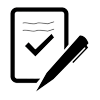Almost everyone who has written a research paper has heard of Turnitin, the online plagiarism checker. Chances are also good that you’ve been warned that graphs and tables must be original work, or they will be flagged as potential sources of plagiarism. But is this the case? Can Turnitin tell whether your graphs and tables are your work or copied somewhere else? In this article, we’ll explore how to get around Turnitin’s plagiarism detection when using graphs and tables in your research papers.
Does Turnitin Check Graphs and Tables?
No, Turnitin will not check graphs and tables. It checks only text that is written in a word processor.
The main reasons for this are:
- Turnitin uses algorithms to compare your work to other texts found on the Internet and in their database. Graphs and tables have little or no text, so there is nothing for Turnitin to compare them to.
- Graphs, tables, images, and formulae must be formatted properly, meaning they must be correctly embedded into the document (e.g., drawn inside the word processor file).
If they are inserted as images and copied from another source, Turnitin will raise a plagiarism flag as it will not be able to identify the source of that image.
What Type of Tables or Graphs does Turnitin Detect?
Turnitin does not detect tables and graphs as plagiarism because they are usually factual data or information. The proper way to use a table or graph is to reproduce it in a paper and cite the source using APA, MLA, or Chicago Style guidelines.
If you copy the text of a graph or table, Turnitin will not give you credit for using it. You must rephrase the information in your own words and cite the source.
Turnitin will detect tables and graphs if they are described in the text of the paper, but it does not detect images (tables and graphs) directly.
Type of Graphs and Tables Turnitin Cannot Detect
Graphs are used to show data visually. Graphs can be created using the Chart Wizard in Microsoft Excel (see below for instructions), in a word processor (computer), or by hand. The type of graph you need to use depends on the type of data you are presenting and the purpose of your graph.
In practice, if you created the table or graph yourself without copying an existing one and without using software to generate it for you, then it will not be flagged by Turnitin.
If you did use software to generate it for you, make sure you tweak the formatting so that it does not look like the default output of the software. This means doing some manual formatting (adding bold text, changing fonts/font sizes).
If you used software to format your tables and graphs for you before submitting them to Turnitin, then submit them again after making these changes.
How to Copy Tables to Escape Turnitin
- You can use a paraphrasing tool to help you paraphrase and rewrite the data in a table or graph into text, which allows you to escape Turnitin. This way is time-consuming and takes some time. If you don’t have enough time to use this method, then choose
- Copy the data in the table or graph directly, but change the format of the table or graph into an image format (jpg) so that Turnitin cannot find any similarity between your essay and other people’s articles.
Tips on How to Use Graphs Well in Essays
These are some things to bear in mind when you’re using tables and graphs in essays:
Use them well. If your graph or table isn’t an essential part of your argument, don’t include it. It may look impressive, but if it adds nothing to your essay, then it’s just wasting valuable words. On the other hand, if you have a table or graph that you need to include, make sure it is as clear and well-presented as possible. Make sure you label everything clearly and add a title and caption if necessary.
Explain in depth. It’s not enough simply to copy a table or graph from another source and include it in your essay; you also need to comment on its contents. What do the figures show? How do they compare with other similar data? Why is this fact important? If you’re writing about a graph or table from your research, then this will be even more important – make sure you explain what your results mean and how they fit into your wider argument.
How to Format Graphs and Tables in an Essay
In your essay, you need to write a brief description that explains what the graph or table represents and then analyze the data it contains, looking at the key trends and figures. Then, you should also evaluate the significance of these figures before moving on to discuss them in more detail.
Here are some additional points to keep in mind about formatting tables and graphs:
When you have to, add a bit of text next to the graph or table so that it’s easier for readers to understand what they’re looking at. You can do this using superscripts or subscripts if you need to include any labels with units of measurement.
You should also provide a title and labels with units of measurement for clarity and identify the X-Axis and the Y-Axis.
Tables and graphs are only effective if they’re easy to read, so don’t overcrowd them with too much information or clutter.
Make sure you use the correct formatting, i.e., don’t make your tables too wide or narrow, and align all the data in each column and row so that they’re neat and clear to read.
If you’ve created your table or graph, then make sure the axes are labeled and include a title if necessary.
Writing a conclusion to make your essays seem more original without using the same words again.
Conclusion
The answer to the question: Does Turnitin check graphs and tables? The answer is no. However, there are ways to get around this software that can help you avoid plagiarism. We’ve outlined a few of those methods for you above. We hope you found this information helpful and will put it into practice to ensure your academic work is original.