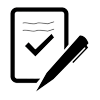Your professor has always been fair with you and given you the benefit of the doubt. They know your efforts as an undergraduate in their course and know you are doing your best to succeed. You have every reason to say thank you for helping you achieve your academic goals by just signing off your letter or email with a simple ”Thank You”. When it comes to professors, students should write their addresses and other details for the professor. Students need to maintain a good relationship with their professors, which can help them improve their grades. This further helps students to get more assignments from that professor. If you want to learn how to sign off a letter or email to a professor professionally, then read on.
How to End an Email to a Professor
It’s not just business people who can benefit from corresponding digitally with teachers. Unfortunately, there are examples of students sending inappropriate emails to their professors, and it’s unlikely that this has improved their grades or given them more time. Please don’t be that student. Here you’ll find advice on how to wrap up an email to a professor, teacher, or another educator.
Have you debated what to write in a grade-related email to your professor? You can use this sample “email to the professor asking for help” as a guide:
“Professor [name],
Let’s hope this week is treating you well. So far, I’ve enjoyed my time in your [class name] at [class time]. I’d like to devote more time and energy to [topic name] because I know it will significantly impact my final grade, and I want to do everything in my power to be as well-prepared as possible. Do you have a few minutes to talk to me before or after class? Please answer a few quick questions to help me figure out how to study this material to the best of my ability. I appreciate it and can’t wait until the next session!
What to Avoid When Ending an Email to a Professor
In a professional context, every email you send represents you and your company. This is why it is crucial to master not only the art of sending but also the art of ending an email professionally. Professional email closings should avoid the following words:
- Talk to you later
- Later (just by itself)
- Aloha
- Hold up! (or, Deuces!)
- Don’t use slang or casual language.
- Don’t be informal or impersonal in tone.
- Don’t use exclamation marks, as they convey excitement or urgency and can make you sound immature.
- Don’t use long sentences with multiple clauses, as it can make your message confusing and hard to understand by the recipient.
- Don’t use abbreviations, acronyms and jargon unless they are commonly used among professionals in the same field.
- Don’t use the phrase “I’m sorry.”
- Don’t write, “I don’t know what happened.”
- Don’t complain about the grading rubric.
- Don’t ask for an extension for no good reason (or just because you procrastinated).
- Don’t describe your entire life story, and then say goodbye at the end of your email asking for help with an assignment.
Avoid being impolite
This means that you need to avoid using bad language or offensive words. If you have doubts about what would be appropriate or not, it is best to ask someone else for help. You should also avoid being too formal because it will make your email sound like a business letter rather than a personal one.
Don’t be too casual
If you want your professor to take your email seriously, then it is best if you do not use slang or informal language such as “y’all” or “ya’ll” in your email messages. This also applies if you are writing about something serious such as death or illness in your family, because using slang may make people think that what is happening is not very serious or important enough for them to take action on it immediately.
Don’t use “Dear” or “Hi” as the salutation
Instead, use their name and title as the salutation. For example, instead of “Hi Professor Smith,” write “To Professor Smith.”
Don’t attach any files with your email unless specifically asked to do so by your professor
Attachments can sometimes get lost in transit or cause problems for the recipient’s computer system if not properly configured for file attachments. If you want to send your professor something extra along with your emails, such as a paper or assignment questions, paste it into the body of your message instead of attaching it as an attachment.
Don’t use text shortcuts or emoticons (smiley faces) in your emails to professors
Stick with plain text only! This is especially important because some professors are older and may not know what emoticons mean!
7 Best Ways to Sign Off an Email
There is a lot of discussion on the best way to sign off an email. Some people believe there is no right or wrong way to do it, while others think there are some rules that should be followed when signing off an email. Here are some guidelines that you can use when signing off an email:
1. Use a friendly salutation
Do not use formal words like “yours truly” or “sincerely” unless you know your recipient well enough. Always use a friendly tone while signing off an email. This can go a long way in making a good impression on the receiver. Write something like ‘I look forward to hearing from you soon, ‘Hope this finds you well or any other similar words that convey a positive message and make him feel good about himself too.
2. Keep it short and sweet
Signing off an email with a long paragraph is not a good practice, as the receiver may lose interest in reading further. This will make him feel you are trying to sell something or pass on your message in a hurry. So, keep it short and sweet by saying ‘Thank You or ‘Kind Regards. Your email should be no more than two paragraphs long so that the reader immediately understands your message’s purpose. And don’t forget that “CCing” someone on your emails can be perceived as spam or abuse. Instead, just send them a copy of what you’ve sent so far; they’ll appreciate it more than getting inundated with emails daily! Include a personal note at the end of your letter if possible — something like “Best regards,” “Sincerely,” or simply “Thanks!” will suffice nicely!
3. Use a closing statement
A closing statement is an email etiquette norm and should be used at the end of every professional email communication with another person or company. The closing statement is written in italics just before your name and address at the bottom of the page (if there is one). The most commonly used closing statements include “Sincerely” and “Regards”. But it’s always best to customize these statements depending on who you are communicating with and the relationship between both parties.
4. Create a professional email signature
Your email signature should be professional and easy to read. Use Times New Roman or Arial font and keep it under ten lines long. Include your name, position title, phone number, website or blog link (if applicable), social media handles (if applicable), and physical address if you want potential clients to contact you directly.
5. Use a professional font
Use a professional font such as Calibri or Arial that are easy to read and looks good on any device screen size. These fonts have been designed to have universal appeal because they work well with any operating system (Windows, Mac OS X, Linux), so no matter what type of computer someone uses, they’ll still be able to read your emails easily!
6. Include your full name
Include your full name at the bottom of your email signature. This will ensure that the recipient knows who they are talking to or who sent them an email. It also helps them remember you better when they come across your name in their inbox or conversation history later on down the line.
7. Review the email’s body
You should probably reread the email’s main body before attempting to write a conclusion that neatly wraps everything up. This can help you think of a way to tie your message’s conclusion into the larger context of the message and serve as a gentle reminder of the content the recipient has just read and the action you’d like them to take. You can get a better sense of the email’s tone by reading it again. If you have written a formal and businesslike email, your signature should be too.
Examples of Letter to Professor
If you have a question about a test date with your professor, you should:
Greetings, Mr. Johnson,
I hope this week is off to a wonderful start for you!
Hello, I’m John Smith from the 11 am-12 pm Monday, Wednesday, and Friday session of Chemistry 404. You mentioned on Monday that the 25th of September would be our midterm. The test is scheduled for September 21st, according to the course outline. I was hoping someone could tell me which of these is the actual date of the midterm.
As always, I appreciate it.
Best,
Jane Doe
Professional emails can be ended in several ways, including:
- Best
- With sincere gratitude
- Best regards
- Kind regards
- Thank you
- Warm wishes
- With gratitude
- Many thanks
- Respectfully
Tips to Help you Sign off Emails the Right Way
Here are some tips that will help you sign off your emails correctly.
Think about your connection to the recipient
One should think about their connection to the recipient before sending an email. Are the two of you very close? Friends and teammates? Or are we just casual acquaintances who never really talk?
You can use this to gauge how formal or informal your closing should be. It’s always best to maintain at least a veneer of professionalism when communicating via work email, regardless of your relationship status.
Use your full name
Always include your first and last name in your closing—especially in the first few correspondences. Therefore, the recipient will know who you are and won’t mistake you for someone else with the same first name. Many professionals include their names at the end of the email, making it easy for the recipient to find them. If you want to ensure that your new email acquaintance remembers who you are in future correspondence, you might also consider placing your name in the subject line.
Consistently end with a closing
Whether this is your first email in a thread or the twentieth, ensure that you have a concluding statement. This is not only the professional thing to do but also helps drive home the point that what you’ve sent is all you have to say right now. If you forget to include it, your messages may appear abrupt or unfinished. As such, you should either incorporate a closing into your standard email signature or add an extra line to your signature.
Keep your language professional
If you send this via business email, ensure that your closing is also businesslike. It’s irrelevant if your BFF or coworker used less business-like language. By sticking to more business-centric terms, you can avoid sounding too casual in your emails outside of this thread.
Discernment is required at all times
Use context clues to determine the appropriate tone to use in your closing. If you are emailing someone you never met, keep a professional tone by avoiding casual sign-offs like, “Chat soon!” If you and your recipient have corresponded via email for some time and you feel that a more casual closing would be appropriate, you may want to adopt a similar tone. If you are unsure, selecting a professional or business-style closing can be an effective idea. Always maintaining a businesslike tone in an email sends the message that you take the exchange seriously, which may encourage the recipient to return your message or send the requested materials.
Decide whether a closing is appropriate
To save space, you may want to skip the closing of those lengthy email chains. In this situation, a considerate email closing is appreciated. Even if you prefer a more relaxed tone in your conversations, you must end emails with a proper sign-off to show that you care about the presentation. The recipient may also share your email with coworkers you haven’t previously communicated with. A well-considered conclusion leaves a positive impression on the listener and facilitates easy comprehension of the message.
Provide all necessary contact details
Depending on the nature of your email exchange, you might need to move it to another medium. Include a line about other contact options with your signature or final statement so that the recipient knows how to get in touch with you if needed. You could even specify when or how you plan to implement your solution. Maintain contact information just in case the person you’re messaging has to initiate contact with you.
Bottom Line
Regardless of the situation, you must maintain a proper tone when writing any email or letter. The last thing you want is to insult your professor, and the best way to avoid such a mishap is by using formal wording and a slightly more formal tone. Keeping your letter properly formatted will have a similar result. Ultimately, the goal should always be to appreciate the individual’s time and attention without sounding pretentious or egotistical.