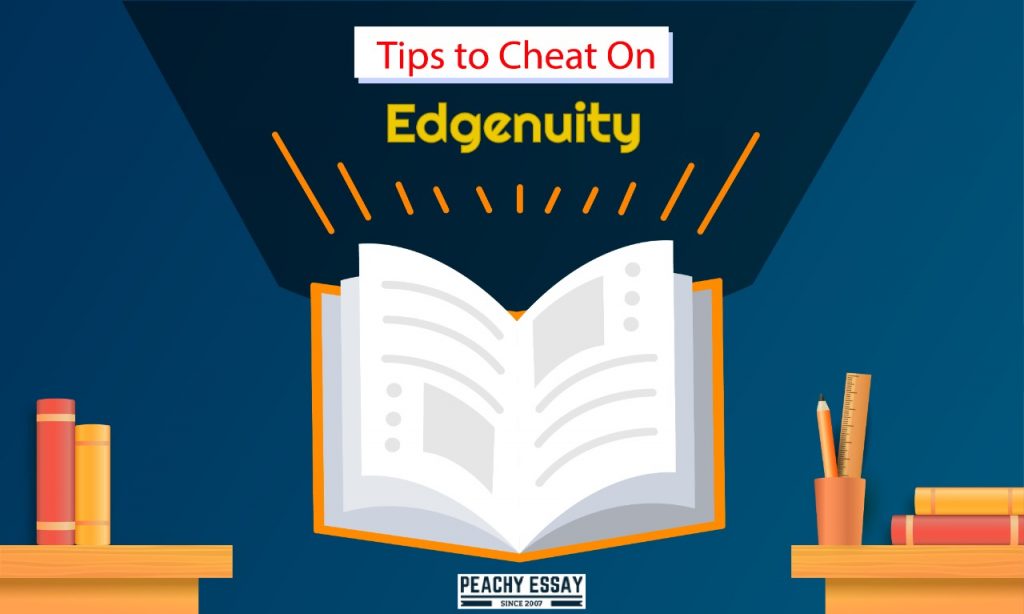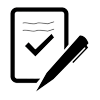As students return to school across the United States, many embrace virtual learning in the face of the ongoing pandemic. However, critics argue that Edgenuity, an online learning program used by thousands of schools, is flawed. Peachy Essay offers expert academic help and virtual learning resources to support students in this transition. Edgenuity uses artificial intelligence to grade assignments and quizzes; one middle schooler outwits the system.
The student discovered that by adding a jumble of relevant keywords to their answers, such as ‘word salad,’ they could fool Edgenuity’s scoring algorithm and earn perfect scores on short-answer tests – his grade increased from 50 to 100.
What is Edgenuity?
Edgenuity is an e-learning platform that collaborates with schools and colleges to give students control over their education. The platform, among other things, provides rigorous and highly rewarding content with standards-based instruction.
The platform has interactive tools, engaging multimedia, and real-world applications. These features are intended to assist students in focusing on developing content knowledge and introductory study and life skills.
Edgenuity serves over 4 million students in the United States who use the platform to excel, catch up, and graduate on time. The platform takes pride in creating innovative courses based on research and highly effective questions. It also has an engaging curriculum designed to inspire students, improve their learning, and maximise their success.
One of the platform’s advantages is that it allows students to track their progress and prioritise their learning. Edgenuity has over 300 courses, and students have complete control over their courses. Edgenuity classes are available 24 hours a day, seven days a week, and students can learn independently. The platform can be accessed at any time and from any location as long as there is internet access.
Learning on the platform is adaptable and highly dependent on student availability. Teachers and educators on the platform plan their schedules to accommodate their students’ schedules. The student determines the teaching style – educators pattern their instruction to meet the unique needs of each student.
The platform is a virtual substitute that employs pre-recorded videos. Edgenuity primarily targets struggling students, teaching lessons through interactives and real-world problems. The platform creates video curriculum for three products, which are as follows:
The core curriculum provides primary and supplemental instruction as well as credit recovery.
MyPath is used for targeted reading and math for students in grades 6 through 12 and dual credit for high school students preparing for college.
How Edgenuity Works?
Students use the platform to get detailed information about their academic progress. This includes the percentage of lessons completed and their performance on exercises such as lessons and tests. Edgenuity curriculum can be accessed via the internet by students using a PC, tablet, or mobile phone.
The program begins with a pre-test, followed by lecture-style lessons. Each lesson includes several sections in which students can select the teacher and style that best suits them. The platform either provides teachers to schools or employs teachers to grade students’ assignments and communicate with parents.
Students who are new to the platform may wonder if they can fail Edgenuity. Each assessment in a course has a maximum of two trials for students. As a result, a student has two opportunities to meet or exceed the platform’s pass mark. Furthermore, 70% is considered the pass mark on the Edgenuity e-learning platform.
What happens if you fail the Edgenuity cumulative exam? The teacher must step in when a student has exhausted his two attempts, including the pre-testing. The student is taken back through the course and then allowed to retake the exam. Edgenuity assignments only sometimes count, so you can learn how to skip assignments on Edgenuity.
However, if your teacher assigns a score by hand, the score will be factored into your course grade. As a result, the assignment grade will be added to the overall grade for that course.
Can Edgenuity Detect Cheating?
Edgenuity boasts a plethora of settings that allow teachers to proctor exams effectively. As a result, they can detect cheating and ensure that students do not receive any outside assistance when taking their exams. A teacher may be able to manage courses for all of the schools in a district.
Edgenuity allows teachers to filter these courses based on grade level, number of enrolments, and subjects. Because of Edgenuity’s exporting capabilities, a teacher can control a student’s course progress.
Edgenuity is now a dependable e-learning tool that provides excellent instructional services to teachers worldwide. The platform also provides supplemental solutions for middle and high school learning environments.
It was created with the sole intention of motivating and educating students in a fun way. With this program, instructors can create a curriculum to meet the needs of their students.
Some of the student’s needs that this platform addresses include credit recovery, electives, advanced placements, and core curriculum.
Does Edgenuity Track your Screen?
Edgenuity (image learning) records your screen by monitoring and photographing it and any student’s actions.
If you’re concerned about Edgenuity’s security, rest assured that they don’t store footage of what you’re doing on their servers. Furthermore, the recording is only done during exam times.
This is critical because educational institutions and teachers want to ensure exam integrity. In other cases, screen recording does not occur, but your feedback helps the teacher tailor a response to help you better understand the concepts.
They want to ensure that students are focused on the program recording them and can learn at their own pace without being watched by someone else. Edgenuity is a secure platform that does not track you unless you take an exam. As previously stated, the platform only records when you sit for a major exam, whether it is a midterm, end-of-term, or year exam.
This means you can use Edgenuity without fear of a third unseen eye watching you. During normal learning, it does not do the following.
- Edgenuity does not record what is on your screen.
- Edgenuity does not record your facial expressions.
- Edgenuity does not record your voice.
- Edgenuity does not even request access to your computer’s webcam or microphone, so there’s nothing to worry about if someone tries it.
Can Edgenuity Detect Plagiarism?
To detect and prevent plagiarism, Edgenuity checks the originality of your work. The website has plagiarism detection tools to reduce the risk of plagiarism in digital submissions. This will ensure that any copying by students is noticed.
Once the instructor has proof of plagiarism, the Edgenuity administration has several options for punishing the student. This can range from suspension to removal from the course. Most students will receive a failing grade on that particular assessment.
Copying answers from another student or paraphrasing answers from a different source can result in serious academic consequences.
Does Edgenuity Record You?
Some questions arise, such as what Edgenuity actually does and how long it keeps track of your activities. We’ll respond to them in this article. It’s also useful to know if Edgenuity has been accused of ripping off schools. It depends, is the answer? The company promises preloaded content ready to use, but this is only sometimes the case. Before signing on the dotted line, it is critical to understand what to expect.
When the system prompts you to take an assessment, pay attention to how much time you have to complete each task. Only proctored Topic Tests and Final Exams are available on Edgenuity. Otherwise, you must allocate sufficient time to complete each assessment. The website categorises assignments into two types: practice and lab. The other type does not.
Edgenuity has grown in popularity rapidly over the last decade, and its lobbyists have pushed the envelope. For example, in Alabama, the company paid House Speaker Mike Hubbard $7,500 monthly to set up meetings with local politicians. However, the contracts he signed barred him from lobbying outside of Alabama. Sales representatives for the company have been convicted of ethical violations, and one former employee has even been granted immunity to testify against other Edgenuity employees.
Many educators praise Edgenuity, but students have mixed feelings about it. While some students love the program, others have had issues with the technology. By pressing CTRL+SHIFT+DELETE, students can bypass training videos. You can try clearing your page ram, connecting to the internet, and using an answer key to avoid becoming stuck in an Edgenuity lesson. Other techniques can be used to speed up lectures.
How Does Edgenuity Detect Cheating?
Edgenuity detects cheating in several ways, including:
Edgenuity, like oter E-learning platforms, has significantly reduced cheating. Even clever students refrain from using innovative hacks because they know the platform’s effectiveness in detecting cheating. Some of the ways Edgenuity detects cheating are as follows:
1. Using IP restrictions
Using an IP registry, educators using Edgenuity can easily detect cheating. This
indicates that students must first register their IP address before taking an assessment.
As a result, an educator can easily determine if a student is absent during the assessment period. Teachers will detect cheating if you are in a different location.
2. Honor codes
One of the most common methods of detecting cheating in Edgenuity is using honour codes. Before taking exams, students must sign an honour code as a personal pledge not to cheat. This method, however, could be more effective for students who initially intended to cheat.
3. Verification of keystrokes
Keystroke verification software has been integrated into this platform to deter cheating. The software can analyse any type of typing that a student does.
As a result, it records the design of the typing rhythm. This simply means that after you submit your exam, the software can compare your text to your typing pattern. If they differ, there is a good chance of cheating.
These are some of the techniques that instructors can employ to detect cheating on the Edgenuity platform. Various techniques enable instructors to discourage cheating and thus improve exam credibility.
Can Edgenuity Tell If You Cheat?
Edgenuity can detect canvassing in any form, so it can tell if you cheat on an exam. The platform will notice and flag you if you open another window on the screen or use a mobile phone.
Cheating is one of the most difficult issues faced by tutors and educational institutions. As a result, they have continued to improve their methods for catching cheating students. Because the consequences of cheating, particularly in an exam, are severe, it is critical to be cautious and avoid it entirely.
If you must use outside assistance to complete the exam, you must be careful not to be caught. If you attempt to use an unauthorised source while taking an Edgenuity test, the system will most likely detect it and penalise you.
However, you have nothing to worry about if you are legitimately working on an assignment or studying for a test. The platform also includes a plagiarism checker tool. This allows teachers to rigorously check each submission while it allows students to maintain honesty and truth. Edgenuity’s user guide on their website contains more information about taking online tests with Edgenuity.
Is Edgenuity Proctored?
Edgenuity exams are only proctored when they are midterm or final exams. It employs ScreenSaver, a version of proctoring that works similarly but not identically to other systems.
Teachers use proctoring to ensure that students use their devices by school rules. This can be accomplished with either software or hardware, but it is computer-based. Assume you’re taking an online test at home and must log in by scanning your fingerprint. That is called proctoring.
The advantages are self-evident. If you’re not supposed to use the internet on your phone during class, and your teacher knows this, and they know this because they’ve been watching over your shoulder while you took the quiz, they’ll be able to see if there was any cheating going on during the testing time.
Can Teachers See You on Edgenuity?
There is some uncertainty about whether teachers can see students on Edgenuity. The answer will vary depending on the type of school that uses the app. In general, teachers are only permitted to see students if they are enrolled in the class. Teachers can assign students to courses, sections, or groups in Edgenuity. Furthermore, parents can use a centralised system to manage their children’s accounts across multiple schools. They can search for student accounts based on their school, group, grade level, or account options. Edgenuity also enables teachers to see students who have ELL statuses.
In their writing assignments, students are required to write an explanation of their thinking. Teachers who come across this content can easily detect plagiarism using plagiarism detection software. Edgenuity employs an unconventional method of evaluation. Teachers are expected to understand how to assess students’ work and how much time they can devote to completing their assignments. This approach, however, only works well with some schools. As a result, teachers should ensure that students only use Edgenuity when necessary.
San Diego Unified used Apex to teach students online, but the program made cheating easy. Edgenuity was designed to address this issue, but students continue to cheat. VOSD’s requests for comment have gone unanswered. Teachers should create a Google Classroom for each rostered section in the meantime. Teachers should then post supplemental materials and the teacher schedule. Finally, teachers should post links to Google Meet to encourage discussion.
Can Edgenuity Detect Open Tabs?
Can Edgenuity detect open tabs while taking an online class? This is a frequently asked question. Students will learn how to avoid plagiarism in this supplemental lesson. Teachers can use the application to insert extra lessons about avoiding plagiarism. Edgenuity can prevent students from plagiarising content by detecting open tabs. It can also assist instructors in proctoring exams for their students. Edgenuity can assist you in detecting them if you have a website where you regularly research.
Edgenuity can assist you in identifying open tabs in your Chrome browser. The tool will notify you in Canvas when a new tab is opened. You can also configure the alert to appear when a new tab is opened. It also allows you to view notes and retake assessments. A list of courses is also available with a single click. By entering the course name, you can also use the search box to find specific courses.
Edgenuity hacking is possible, but there are serious risks. While some hackers are truthful, others may take advantage of this opportunity to steal your identity and passwords. You can’t be too cautious because cheating on the Edgenuity cumulative exam, which consists of 50 questions, will result in a penalty. Fortunately, there are workarounds available. It’s worth a try. Read this article if you are looking for some great presentation topics.
Bottom Line
Edgenuity is a powerful learning tool with numerous advantages for students, teachers, and the learning institution. It enables students to learn more effectively and efficiently while receiving support from teachers. It has also helped in thesis writing, where teachers can see everything students do and record everything they do. Need help with your thesis? Try our free Thesis Statement Generator to create powerful and clear statements for your essays.
Even though it can record your screen and detect cheating, the benefits outweigh the drawbacks. You can practice with the practice tests, which will help you get used to the real exam, where you will be confident and will not cheat.